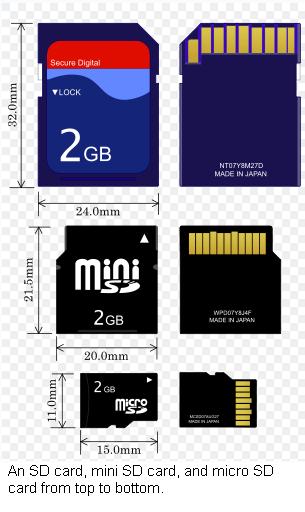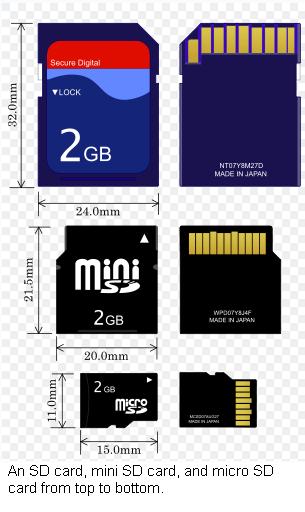Speeds
There are different speed grades available, measured the same as CD-ROMs, in multiples of 150 kB/s (1x = 150 kB/s). Basic cards transfer data up to six times (6x) the data rate of the standard CD-ROM speed (900 kB/s vs. 150 kB/s). High-speed cards are made with higher data transfer rates like 66x (10 MB/s), and high-end cards have speeds of 200x or higher.
SanDisk classifies their cards as:
* Ultra II—minimum read speed of 15 MB/s (100x)
* Extreme III—maximum speed of 30 MB/s (200x)
* Extreme IV—up to 45 MB/s (300x)
Note that maximum read speed and maximum write speed may be different. Maximum write speed typically is lower than maximum read speed. Some digital cameras require high-speed cards (write speed) to record video smoothly or capture multiple still photographs in rapid succession. This requires a certain sustained speed, or the video stops recording. For recording, a high maximum speed with a low sustained speed is no better than a low speed card. The 2.0 specification defines speeds up to 200x.
Capacity Standard SD: 1 MB to 2 GB
SDXC (2009) – 64GB to 2TB
SDHC (2006) – 4GB -32 GB
SD (1999) – up to 2GB
SDXC cards are formatted in the exFAT file system, which allows for files of virtually unlimited size. (SDHC, which uses FAT32, can only record files up to 4 GB.)
| Rating |
Speed (MB/s) |
SD Class |
| 6x |
0.9 |
n/a |
| 10x |
1.5 |
n/a |
| 13x |
2.0 |
2 |
| 26x |
4.0 |
4 |
| 32x |
4.8 |
4 |
| 40x |
6.0 |
6 |
| 66x |
10.0 |
6 |
| 100x |
15.0 |
6 |
| 133x |
20.0 |
6 |
| 150x |
22.5 |
6 |
| 200x |
30.0 |
6 |
| 266x |
40.0 |
6 |
| 300x |
45.0 |
6 |
Wikipedia